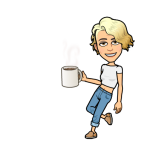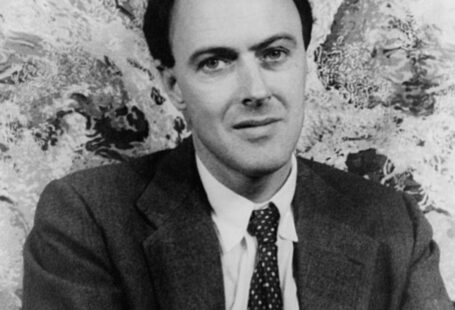- Composer: “All In” for a Composer means that they will deliver the score in final format to the producer for one, all-in fee. That means they will usually be doing a “synth score” where all the music is recorded via digital means, using instrument samples, etc. If they need to use a live guitar or sax player (or whatever), they have to pay the player from their own pocket.
- Songwriter: “All In” means BOTH the master use and synchronization fees are combined into one “all in” fee for licensing the song.

A La Carte Service
This service is currently one of the most popular forms of digital delivery and allows users to download, stream, or burn music on a per transaction basis for a specific fee for each transaction.
Bumpers
These are the short pieces of music you hear before/after commercials as we come “back to the show!” Game shows use these a lot—and not just at commercial breaks, but to emphasize various key points in the game. Short music cues in the midst of the action can also be referred to as Bumpers.
Click Track (aka Click)
This is a digital metronome signal (Click) that helps the musicians hear the exact beat/tempo while they record.
Closing Theme
A term used in cue sheet preparation noting the end title (Closing) Theme. This is most-often considered a featured use, since it is the primary focus of the scene/end credits.
Cue Sheet
If a composer, songwriter or publisher wants to be a part of the Money-by-Mail Club they need to keep an eagle eye on the Cue Sheet and when/where it’s filed. It is the document that lets their PRO know (BMI, ASCAP, PRS, SESAC, SOCAN, GEMA, etc.) that money is due them for use of their music in a project. EVERY time a film or TV show is completed, a Cue Sheet is prepared that specifies who wrote and published each piece of music, who owns what percentage, the respective PROs and exactly how long and in what fashion the music was used. The most important thing about a Cue Sheet (assuming the writers and publishers want to get paid) is to file it with every PRO whose writers and/or publishers appear on it. The music supervisor, coordinator and/or administrator usually prepares the Cue Sheet based on information provided by the music editor and composer, and the production company or network is generally responsible for filing them with the PROs. Ideally, Cue Sheets should be filed within ninety (90) days of the FIRST airing/showing of the TV program/film, but there is no hard and fast rule or requirement by the PROs—other than “in a timely manner” (which can sometimes mean up to a year!). NO WRITER OR PUBLISHER GETS PAID THEIR PERFORMANCE ROYALTIES UNLESS THE CUE SHEET IS FILED WITH THEIR PRO! This means that writers and publishers (or their administrators) should always request a copy of the Cue Sheet for any project in which their music is used, and specify a date by which they must delivered within the body of the music licenses (master & sync).
DSP (SEE: Digital Signal Processing) Encoding
Simply put, this is when a sound recording is converted into a digital file format.
Ephemeral Use
This came into being during the infancy of live television. Sometimes a guest on the early live talk shows would break out into song unexpectedly, and the producers didn’t want to be liable for licensing those works. Since the only recordings being made were for archival purposes (not for re-broadcast), the ephemeral use was born. Certain live TV programs require no licenses because there is no reproduction of the program for future broadcast. This may include news broadcasts, sporting events, telethons, awards shows, etc. or where only one copy of a particular program is made specifically and solely for the purpose of broadcast (”videotape exception”)—such as late-night talk shows or local TV shows. Any reruns, DO, however, require a license. The very fact that they are broadcast again means that they were recorded so that they could be reproduced. As such, reruns & DVD/video compilations, specials and/or clip shows are outside the scope of this exception. ALL Ephemeral Uses are recorded on cue sheets and filed with the respective PROs (the same way it’s done for every other type of film or TV use). Make sure your agreement includes a delivery date for cue sheets!
File Sharing (SEE: Peer to Peer)
Full Download (SEE: Permanent Digital Downloads)
In Context Use
A term used in music licensing to note that the music can only be used IN Context—in the specific scene for which it is being licensed (generally including trailers in which the scene is used), and not in any other scene or out-of-context use in any advertisements (including film trailers).
In Perpetuity
Basically, this means forever. In publishing, it means that whoever owns the publishing rights to a song will own it for the full life of the copyright (not just the life of the composer). In music licensing, it means that whoever owns the rights to the project (filmmaker, production company, TV network, etc.) is given contractual rights to have a song/composition and/or specific recording of it embedded into the project forever. If a publishing company, record label or film company is sold to another entity/corporation, all contracted rights follow the song and recording to the new company(ies).
Interactive Streaming (aka On-Demand Streams)
This doesn’t mean you get to manipulate or actually “interact” with the sound file, but is when a digital file is transmitted electronically to a computer or other device at the specific request of the end user in order to allow him/her to listen to a recording (or a group of songs) at the same time the user requests it.
Invisible Watermarking (SEE: Watermarking)
Limited Downloads (aka Tethered Downloads)
This is when a digital file is delivered electronically to a computer or other device (such as an iPod) on a limited basis. The Limited Download can take one of two forms: (1) time-limited download (the song resides on the computer for a certain number of days) or (2) use-limited download (the song can be heard a certain number of times before it can no longer be played).
Linear Use
A Linear Use is when the music being licensed is being used in a specific manner without manipulation—which includes moving verses around, or taking out a horn section, etc. Film and TV uses are most often linear; video games vary.
Master/Sync (Synchronization) License
This encompasses both “ends” of the song—the song itself, and the recording of it. Independent artists often own both the publishing and master rights of their songs and recordings, and a Master/Sync license is normally used in those instances.
Master Use License
Whoever owns the RECORDING of the song issues the Master Use License. There could be any number of people who recorded the song—the only one that counts here is the one the filmmaker wants to use. Whether it’s an independent artist’s recording of his/her own song or a major artist’s recording of a song, whoever owns the rights to the respective recording issues this license.
Mechanical License
This is NOT a license used in film or TV, but a license used when manufacturing, selling and distributing audio-only products (CDs, DVDs, etc.).
Multimedia License
CD Interactive (CD-I), CD-ROM (read only memory), Karaoke and Computer Games are examples of Multimedia License uses. Licensing in this area is still fuzzy, and as such, only limited rights are being granted in many instances. This is where the fewest industry standards and practices have been established. With many types of interactive multimedia products, music is not necessarily used in the same sense as it is with CDs, DVDs or TV uses (linear uses). Some of the new media allows manipulation of the music (such as extracting the flute in an orchestral work or taking the guitar part out of a pop song so the user can play along). In some cases, the user can produce their own version of the composition (kinda like being your own producer). This is considered a “non-linear” use and one of the reasons rights holders are being very cautious about Multimedia Licenses.
Music Administrator
Ostensibly, their duties should be to handle all the paperwork for the music supervisor and/or coordinator. In reality, they often have to handle a lot of the duties most often associated with being a supervisor and/or coordinator because of budget, time or personnel constraints. They may not be in the room as negotiations are in process, but after that meeting, you can bet that they’re the one who actually types up the contract!
Music Breakdown
While this can happen at the rough cut stage of a film, ideally the music supervisor is brought on before shooting, at which time they’ll read the script and note every place where music would be appropriate (i.e., club scene, romantic montage, car radio, etc.). This does NOT take the place of a spotting session (although it may include some ideas for where the bigger score pieces might work), but is merely a heads-up for the director with a ballpark idea of how many source cues might be needed and, perhaps, a rough budget. The supervisor will note the scene, type of music—or even a song title/artist if they have a specific song/recording in mind. They’ll also note how the music will be used (visual vocal—such as the band playing as everyone screams “Rock on!”—or on the radio or whatever).
Music Clearance
Before using a piece of music and/or its recording in a film or TV program, it must be “cleared” with the respective publisher(s) and/or master rights holders. This means you need permission to use the music and/or its recording—and this means whether it’s “only” for a student film or festival uses, for TV (of any kind and anywhere), foreign or U.S. theatrical, or for Dolly Dinkle’s Dance Academy’s local cable ad. There are TWO parts of music clearance & licensing: A synchronization license is issued by the publisher for the use of the song/composition, and a master use license is issued by whoever holds the rights to the specific RECORDING of the song/composition. For famous/known copyrights and/or recordings get an expert or become one. It’s not brain surgery, but the ins-and-outs and “who knows who can get what at a good price and fast” can be really important—meaning you may get your “yes” or “no” answer in a couple of weeks as opposed to a couple of months. Suggestion for anything not in the blockbuster budget range? Go indie artist/label instead. They usually hold all rights to their own music and are more likely to make a deal that fits your tight purse strings. You’d be surprised at the variety of indie music available—it’s not all angsty chicks or moody dudes, but retro ’80s, big bands & 1940s swing, ’70s disco and old & new folk music from all around the world.
Music Coordinator
This differs greatly, depending on whether they’re on staff with a TV network or a full-service music company or an independent person who works with specific music supervisors. The Music Coordinator’s duties can be as simple as creating and filing cue sheets for the project and making sure all the dollars and cents add up at the end of the day, or may be as complex as working hand-in-hand with the music supervisor on all aspects of the project. Sometimes, if there is no supervisor, the Coordinator will work with the director and assume many of the duties a supervisor would normally handle. A Music Coordinator’s primary functions are normally to make sure the music the supervisor is suggesting for particular scenes is properly catalogued and delivered to the director, film editor and/or music editor (as directed), and all credit information (songwriters, artists, labels, etc.) is readily available. They are also responsible for coordinating the compilation of all information for cue sheet preparation, and may actually prepare the final cue sheets, based on the composer and music editor’s notes from the final mix of the film. Basically, the budget often dictates their duties.
Music Copyist (aka Copier, Music Preparer or Music Prep)
The Music Copyist (”Copier”) prepares the printed music charts and/or lead sheets the musicians use at a recording session. These are extracted from the overall music score the composer provides so that everyone is looking only at the part they play, and have their music in the right key for their instrument (kind of important). In the past (as those of us who had the stained fingers to prove it), such music charts were done by hand, with India ink (so the notes wouldn’t bleed off the page when the trombonist emptied his spit valve), and done one-by-one in a rather time-consuming and painstaking process. Today, with the advent of some great scoring software, those who prepare music for sessions most often will do it via the computer.
Music Editor
The Music Editor, along with the composer (and sometimes the music supervisor and/or coordinator) organizes, documents, and times all the music cues used in a project. He/She is the obsessive, retentive type and will often drive the director crazy with almost indistinguishable cuts in/out of a piece of music, but that’s why we love them. They will often make suggestions as to the best start/stop points, and can make a song “fit” into the scene, dodging dialogue and enhancing poignant moments by “cutting and pasting” a song. They also work with the composer on timing, length, type and placement of music that the director, composer and music supervisor have discussed during spotting sessions. If the music is being recorded live (not a Synth Score), the Music Editor will often be at recording sessions to document, time and name each cue, and will often generate the click used to keep everything exact. The Music Editor also cuts all music (source, score or scource) into the film—although here is where the director and/or producer may return the “he/she’s driving me crazy” favor. The music editor also notes the correct SMPTE Time Codes for the cue’s in/out placement and provides that info to the music supervisor, coordinator and/or administrator so that official cue sheets can be prepared for filing with the respective performance rights organizations (PROs).
Music Publisher
A Music Publisher works with songwriters & composers to promote and market the writers’ songs/compositions. They pitch the material to the folks who use music (movie/TV producers, record labels, video games, etc.). In return (and PLEASE NOTE: The Publisher will own this for the LIFE of the song/composition’s copyright—otherwise known as “in perpetuity” —as in FOREVER), the Publisher takes a percentage of the publishing half of a song (up to 100%). Publishers license the right to use the song (not to be confused with the recording of the song/composition), collect fees for the usage and split them with the songwriter/composer according to each writer’s contract terms.
Music Supervisor
Regardless of whether they’re a “biggie” (meaning “I have a staff”) or an “indie” (”I get to do it all for less money”), the Music Supervisor’s main duty is in choosing music and licensing it for the project, and—as importantly—making sure the music they provide to the director enhances the action/mood on screen, and helps the director see his/her artistic vision realized. The Music Supervisor oversees all of the creative and business aspects of the music for a project. This includes helping to develop a music budget, assisting in the search for a composer (if requested), helping the director in his/her choice of songs, coordinating the soundtrack recording, “spotting sessions” (with composer & director), etc. It may or may not include doing the music clearance/music licensing paperwork, and can also include some (or all) of the duties of a music coordinator and/or music administrator. The earlier the Music Supervisor is involved, the more time they have to be creative—both with the music itself and with the budget. When a “famous” song, or a “classic copyright” is desired by a director, but the project’s budget does not allow for its use, the Supervisor will suggest (and often negotiate) budget-friendly alternatives from various sources, including independent artists and/or music libraries.
Non Linear
A Non-Linear use is when the user may manipulate the music—such as extracting the guitar part or moving verses around, etc. This is the option most often requested in multimedia licenses, especially for video games, Karaoke, etc.
On-Demand Streams (SEE: Interactive Streaming)
Online Music Subscription Service
Some services allow a user to download, stream or burn music for a particular period of time for a set fee (think Napster, Rhapsody [Listen.com] and eMusic to name a few). These services are referred to as Subscription Services.
Opening Theme
A term used in cue sheet preparation that means the film/program’s opening title theme. This is most-often considered a featured use, since it is generally the prime focus of the opening scene.
Out of Context Use
A term used in music licensing to note that the music can be used not only IN Context during a specific scene, but may also be used in a film trailer and/or advertisement, whether or not the trailer uses the scene for which the music was originally licensed.
PD(SEE: Public Domain)
PDD(SEE: Permanent Digital Downloads)
Peer to Peer (aka P2P, aka File Sharing)
This can be a rather sticky (legal) wicket as the Brits say. Also referred to as File Sharing, this allows users to access a common network hub and open up part of their own computer’s hard drive to the public for downloading, rather than accessing files from a main/central server. A big caveat is that any unlicensed P2P use is illegal.Lots of P2P sites are unlicensed and the legal eagles are on the lookout to shut as many of them down as possible. Anyone using the unlicensed sites can potentially be prosecuted and/or receive hefty fines—and yeah, they’ll go after high school students!
Performing Rights Organization (PRO)
To receive performance royalties one must be a songwriter, composer and/or publisher signed up with of one of the many Performing Rights Organizations (PROs) throughout the world. These royalties are collected by the PROs (BMI, ASCAP, SESAC, SOCAN, PRS, etc.) for the public performance of music (TV, films, restaurants, foreign movie theatres, etc.), calculated and paid based on various PRO computations, factors and variables, such as the network on which the program is aired, the country in which a film is screened, number of minutes of music used, etc. Your PRO is at least partially (sometimes solely) determined by the country in which you are a citizen.
Permanent Digital Downloads (aka PDD, aka Full Download)
This is an individual delivery via digital transmission of a sound recording (of a particular composition/song) that results in a reproduction (copy) that may be retained and played by the recipient on a permanent basis. While some amounts have been negotiated, this is an arena still in flux, and certain terms are still in a sort of Wild, Wild West mentality.
PRO (SEE: Performing Rights Organization)
A song is in the Public Domain when it never has been, or is no longer owned by a publishing company. This applies to many old folk songs (but not all), older “classical” music (such as works by Mozart, Bach & Beethoven) and/or when enough time has passed since the composer’s death to classify the work as in the Public Domain. PD music can be recorded without negotiation or payment to a publisher, since there are no rights to negotiate because there is no ownership. RECORDINGS of PD music cannot be used without the permission of the owner of the recording (unless the recording itself has also passed into PD, and virtually NO U.S. recordings are in PD). DO NOT EVER assume that a song is in the public domain. A song can be PD in the US, but not in the UK, and virtually every music license’s territory is “worldwide” (some get freaky and want the Universe—maybe for “K-FLY, your ‘fly in the sky’ for all you groovy space station listeners” perhaps?). When licensing music, ALWAYS verify that the song is PD worldwide before plunking it into the project.
Ripping
Ripping is the copying of sound recordings from a CD and putting the copy onto a computer’s hard drive. This allows the user to manipulate the order of the songs, add songs from a variety of CDs, etc., before transferring (burning) the sound files onto a blank CD.
Score Music (aka Score)
This is music the actor on screen DOESN’T hear—the music the composer creates to let the audience know that the monster is coming, the damsel is in distress, the good guy is hunting down the bad guy or the two lovers are sad they’ve parted. This music is NOT licensed the way source music is licensed, but is most often done as a “work for hire” by the composer for the film/TV production company. A “work for hire” (aka “work made for hire”) means that whoever hired the composer to write the music owns the publishing of that music and the recording the composers makes of it. In today’s indie film market, however, the composer may often accept a lesser up-front fee (or even do it on spec or for no up-front money) and in return, gets to keep 50-100% of their publishing & masters, rather than handing any/all of it over to the production company.
Score Supervisor
During the recording session for a film or TV program, the Score Supervisor hangs out in the control room with the music engineer, music editor and whoever else wants the free food the string section and electric bass player always mange to find before anyone else. The Score Supervisor makes suggestions and comments to the conductor (often the composer) as the music is being recorded. The composer/conductor may not want to have to trek back and forth from the studio into the booth to listen to playback, and the Score Supervisor can give them fast feedback on what’s working and what is not (although the suggestion, “no you shouldn’t have hired any viola players” may be too late [just kidding]).
Scource Music (aka Scource)
A mix of the words “score” and “source,” this is music that is treated like score music on screen, but is licensed in the fashion which source music is licensed. Indie filmmakers, who often have already maxed out their credit cards to make their film may not be able to afford a score composer, but CAN afford a few music cues for their opening or end title, chase scene or seduction montage. Composers often have lots of that music sitting around gathering cyber dust, since it’s rare that all the music they write for a film gets used. They still own that music and will often license it out to indie filmmakers.
Sidelining
This is when musicians appear on-screen. While they appear with their instruments, they may or may not be playing during the scene. Most often they’re “playing” to a prerecorded track.
SMPTE Code (aka Time Code)
SMPTE is an acronym for The Society of Motion Picture and Television Engineers. It usually refers to a standardized time code that SMPTE developed. SMPTE is a recorded audio signal that is shown in a window on the screen to reference where you’re at in the program/film (e.g., 02:01:22:14 refers to a time code location of “two hours, one minute, twenty-two seconds, and 14 frames”). SMPTE comes in several types (including Drop Frame & Non-Drop Time Code).
Sound Designer
This is the person who creates the soundscape and designs the non-musical sounds for a project. While not particularly common in the past, but growing in popularity because of “synth scores” being used due to budget constraints, the composer may sometimes help create the non-musical sounds (i.e., swooshy Sci-Fi sounds, “blow ‘em up good” noises, gunfire and/or just plain weird stuff) that go along with the music, or are used on a stand-alone basis. The composer may also work along with the Sound Designer in designing/creating sounds to be used as overlays to the music.
Source Music (aka Source Cue)
This is music the actor on-screen CAN hear—the music coming from the radio, a jukebox, in the club, at the party, etc.
Spotting Session
After a movie/TV program is filmed and during the editing phases of a project, the director, composer & music supervisor get together and come to a meeting of the minds on what types of music will be used, and where specific musical cues will occur (this is why SMPTE is so important—these codes are used to note the timing of the cues). The music coordinator, music editor or music supervisor makes all notes and provides them to everyone in the loop as the editing progresses. More than one Spotting Session may occur, especially if there are substantial changes made in the film edit.
Synchronization License (aka Sync License)
This is a 50-dollar term designed to confuse the newbie. All it means is that whoever owns the PUBLISHING rights to a song issues a “Synchronization” License for the use of the song itself (NOT the recording of the song) in a TV show or movie. “Synchronization” simply means using the composition in synchronization with the picture on screen—that’s it, nothing complicated or mysterious.
Temp Track (aka Temp Music)
This is the bane of the music supervisor’s existence. The director may have “pet” pieces of music on their compilation CD and/or very famous, very expensive pieces of music temporarily cut into a film or TV show before the actual music is composed and/or source cues are selected (and don’t expect him/her to know who sang the songs or have any other clue as to where to find the rights holders). This can also be a problem for the composer, because the director may be so enamored of that A-list composer’s music that nothing will ever compare in his/her eyes. If you—the composer and/or music supervisor—can talk the director/producer into using music YOU provide for the Temp Track, you’re more likely to avoid the dreaded “Temp Love” (the director falls in love with The Beatles’ “Yesterday” in that “most important spot of the film” and has only $1000 all-in for the cue).
Tethered Downloads(SEE: Limited Downloads)
Timing Notes (aka Breakdown Notes)
The music editor makes notes that detail events, timing, etc. for scenes and supplies them to the composer, who will use them to reference time code & duration of scenes (it’s kinda nice to know how many seconds/minutes of music you’re gonna need to churn out before deadline). These Notes will often contain not only the timing and key action/dialogue, but the camera moves & edits as well.
Watermarking (aka Invisible Watermarking)
(Not to be confused with Fingerprinting)Long ago, in attempts to combat counterfeiting and assist in identifying the validity or source of a communication, indelible images and/or patterns were imprinted on paper (such as those used in printing money, bank notes, postage stamps, passports, stationery, etc.). Modern, electronic, invisible watermarking used in audio applications applies the same concept, but the content is altered in such a way that a machine can recover the data that cannot be heard by human ears (the same goes for DVDs, but it’s both audio and video that is watermarked). Whenever the audio/visual is copied, so is the identifying information imbedded in it. While invisible watermarking is not audible to the human ear (nor can it be detected with the nekkid eye), the source of an audio signal can be traced electronically to its owner via the embedded digital signals. There can be more than one watermark embedded in a file—often many, so that the bulk of the file (not just the beginning or end) is marked with unique codes. If the watermark is “robust” it means that regardless of what noise maybe over or under it, the embedded information can be detected—i.e., music that is watermarked can be identified even when dialogue and/or sound effects in the film or TV program try to drown it out, or when the DJ won’t shut up as the song plays on the radio. This technology is also used to prevent unauthorized/illegal copying of DVDs, CDs and various sound file formats. When attempting to make a copy, the copying devices will allow or not allow the copy based on the content of the watermark(s) on the original source. From a musical tracking standpoint, this is superior technology to that of fingerprinting.
Webcasting (aka Internet Radio)
This generally refers to streaming audio on the Internet. Webcasters may be re-transmitting traditional AM/FM radio broadcasts, providing Internet-only services transmitting several different channels or varied types/styles/genres, or supplying services which syndicate music programming on Web sites (usually background music).
Work for Hire (aka Work Made for Hire)
A “Work for Hire” means that whoever hired the composer to write the music owns the publishing of that music—yeah, and from the composer’s point of view working under a “package/all-in” score agreement, it kinda sucks. This may also apply to a SONG written specifically for a film, but most often applies to the music written by the score composer. In today’s indie film market, the composer may often accept a lesser up-front fee (or even do it on spec or for no up-front money) and in return, gets to keep 50-100% of their publishing, rather than handing all or any of it over to the production company. The argument for the Work for Hire used to be “We pay the composer a fee to write, and orchestrator to arrange, a copyist to put it all in front of the live orchestra recording it, then pay the musicians, recording studio, engineer, mixer, etc., so in return, we get to own the work itself and the recording we paid for.” Unfortunately, the studios still have the same mindset, even though, under these package deals, they no longer foot the bill for anything other than paying the composer a lump sum. The composer then has to do it all him/herself, and deliver finished masters to the company. If he/she needs to hire others to help (whether it’s a live musician, an engineer or an arranger), it comes out of the composer’s pocket. The exceptions to this unwritten rule are dwindling, and generally apply only to “blockbuster” type films and/or the A-list composers who have better agents than you probably do.
Thanks to http://www.musicsupervisor.com/contact/ ; find the original version of the glossary here http://www.musicsupervisor.com/information/glossary/
Dandi Law Firm provides legal assistance in Copyright and Music. Check out our Services or contact Us!